How to get a link directly to the “Google Reviews” for your site on Google My Business.
Wouldn’t it be nice to be able to send a link to a recent customer who was happy with your services that went directly to the review page. Nothing in between, not the maps page, not the 3 pack page. Directly to the review link. To do this you will need the ID of a particular place on Google Maps.
First things first. You must have a Google account. You must be logged in to your Google account. I suppose they will prompt you for your userid and password, but let’s face it, everyone has so many userid’s and passwords that it is hard to remember which one goes where. This will cause someone to NOT give you a review as fast as the blink of an eye. No one wants to be prompted with entering a Userid and Password when they are busy and you just asked them for a favor.
So. To alleviate this problem, be up front with them. Ask them if they have a google account. If they ask you what that is, you will have to explain it to them. Be as cool as possible and explain it to them in such a way as to make it a benefit to them.
- Ask them if they ever look up a business review on someone before they spend their hard earned money on something. Most likely they will say yes. Explain that it helps everyone if the also participate in this review process to help others make wise choices when buying services online.
- Explain to them that all they have to do is to go to google.com and create an account. It takes a few minutes, but they will also gain access to their own Youtube channel, a new email address if they want or need one. They will also have access to Google and some very nice products that they offer.
- Once they create the account, all they need to do is log in on their phone and on their computer in their chrome browser or their safari browser or whichever one the they like to use.
- When they are signed in, all they have to do is click on the link you send them to give you 5 stars and write a great review for you.
- You can even give them an incentive like 5% off or something you offer to new clients as a gift.
So. How to you create this magic link that takes them right to you google review page.
- Make user you have created your google account. Then make sure you have claimed you business on Google My Business. Once you have claimed your business and then verified your business through Google, you’re set for the next step.
- In your browser, enter the following URL or click on this URL: https://developers.google.com/places/place-id#find-id
- In the map image that comes up, enter the name of your business in the top entry field like the image below.
- The Place ID you are looking for is under your name like below. The one below is the Place ID for my business Cyberfix Online.
- Copy that ID
- Use the following URL and append the ID to the end of the URL.
https://search.google.com/local/writereview?placeid=
You will end up with this URL:
https://search.google.com/local/writereview?placeid=YOURPLACE_ID_CODE_Here
So the Link to my Cyberfix Online Review page is:
https://search.google.com/local/writereview?placeid=ChIJjyeAUsjNQIYR18U51RmdeiI
So if you liked this article, click the link above and leave me a 5 star review!

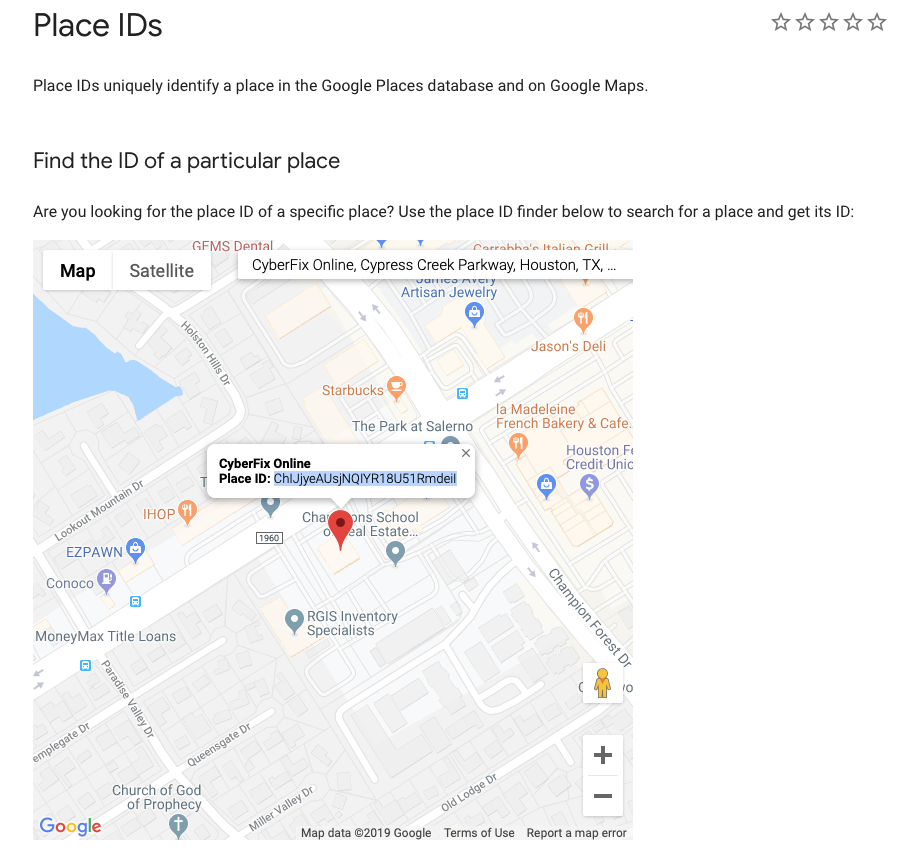
Recent Comments